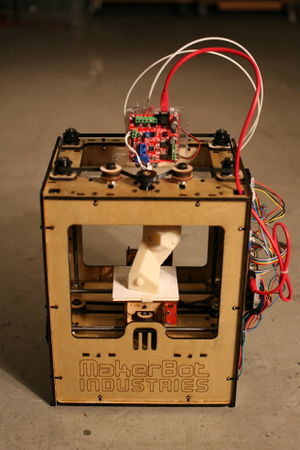MakerBot
Contents
[hide]- 1 What is a MakerBot?
- 2 Technical specs
- 3 Specifications
- 4 What skills are needed to make a MakerBot?
- 5 How big of things can it make?
- 6 How big is the desk footprint?
- 7 What is resolution?
- 8 Is it living room compatible? Will the neighbors complain?
- 9 Can it make parts for itself?
- 10 What kind of materials can you print with and what is the cost per pound of material?
- 11 How long does it take to make something?
- 12 When will it be cheaper?
- 13 Can you recycle items made by a MakerBot?
- 14 How much maintenance is involved?
- 15 What can't a MakerBot do?
- 16 How smooth are circles and diagonals?
- 17 Is the software compatible with PC, Linux, and Macs?
- 18 What's the design process like?
- 19 When will MakerBot be able to use a second extruder?
- 20 Can the Cupcake CNC create larger objects?
- 21 Is there a place where I can download models to print out?
- 22 What community resources are available?
What is a MakerBot?
A MakerBot is an affordable, open source 3D printer. It's a machine that can make things. It's your own little factory!
Technical specs
| Manufacturer | MakerBot Industries |
| Model | Cupcake CNC |
| Technology | Thermoplastic extrusion |
| Annual Service | This is a hot rod style device on the cutting edge of 3D printing technology and like a hotrod, you'll have to oil it and do occasional maintenance. |
| Machine Size | 25x30x40mm or 9.5x12x16 inches. It's about the same size as a Mac Classic. |
| Weight | Approx. 12 lbs or 5 kg. |
| Materials | ABS, PLA, HDPE, & more. Uses 3 mm filament. |
| Material Cost | White ABS $10/lb, Black ABS $12/lb HDPE $6/lb PLA $15/lb. |
| Accuracy | Accurate to 0.08mm (.003") Minimum feature size is 0.08mm. |
| Resolution | Nozzle is 0.5mm in diameter and extrusion is appx 0.3mm in diameter and layer height is also appx 0.3mm (.012") |
| Speed | 33mm/sec (1.3"/sec) |
| Build Time | A weekend with a friend (according to the site) |
Specifications
| Usable Build Area | 100mm Width x 100mm Depth x 130mm Height |
| X/Y Positioning Resolution | 0.085mm |
| Z Positioning Resolution | 3.125 microns |
| Maximum X/Y Feedrate | 5000mm/minute |
| Maximum Z Feedrate | 200mm/minute |
| Typical Z-layer height | 0.3725mm |
| Outside measurements | 350mm x 240mm x 450mm |
What skills are needed to make a MakerBot?
There are two main skills need to put together a MakerBot. The first is assembly. It's a bolt together process that is really easy. The second is soldering. You'll need a soldering iron and some solder paste for the SMD soldering. SMD soldering sounds intimidating, but it's really easy. You just put solder paste on the pads and place the pieces and put the whole thing on a hot plate.
We're currently having electronics boards assembled and soldered so that the whole thing will basically be a bolt together process.
How big of things can it make?
The build area is 100mm x 100mm and about 130mm tall.
How big is the desk footprint?
It's 24cm x 29cm and it stands 37cm tall. For the imperialists out there, that translates to 9.5" x 11.5" and 14.5". That's just the actual body size. The electronics stick out approximately 2cm on right side of it and the pullieys are on top and add about 2cm in height as well.
What is resolution?
It's accurate to .1mm which is roughly equivalent to 300 DPI and the extrusion width is .4mm. What is the minimum wall thickness?
You can set this yourself. I usually set up my models to be two layers of plastic thick which is .8mm. For water-tight applications, I go a bit thicker.
Is it living room compatible? Will the neighbors complain?
MakerBots are absolutely living room compatible and they make the most lovely sweet gentle machine sounds. It's much quieter than a dremel and louder than a disk drive, you'll never hear a complaint from a neighbor.
Can it make parts for itself?
Yes! Right now we print 4 parts for each shipped MakerBot using a MakerBot. We're adding more with every batch and uploading them to Thingiverse so that if you've already got a MakerBot, you can print out replacement parts!
What kind of materials can you print with and what is the cost per pound of material?
We sell two kinds of plastic.
Our favorite right now is ABS plastic which is the same thing Lego is made out of. It's super strong, fuses really well to itself and looks great!
We used to sell HDPE which is the same thing that milk jugs are made out of. It's got some issues with warping on wide prints, but it has great low friction properties that make it perfect for some applications. MakerBot Industries has discontinued selling HDPE.
The latest addition to the store is polylactic acid (PLA). PLA is a plastic-like material made from corn. It's clear, resists warping during printing, and looks awesome.
You can buy the plastic for the MakerBot on the MakerBot store at [1]
The cost is as follows
- ABS natural - $50 for 5 pounds ($10 per pound)
- ABS black - $80 for 5 pounds ($16 per pound)
- ABS blue - $80 for 5 pounds ($16 per pound)
- ABS yellow - $80 for 5 pounds ($16 per pound)
- ABS green - $80 for 5 pounds ($16 per pound)
- ABS red -$80 for 5 pounds ($16 per pound)
- ABS rainbow pack - $16 for 1 pound
- PLA 4032D - $80 for 5 pounds ($16 per pound)
We have a few other extrudable options in development. We have a frostruder that extrudes frosting and our intern Will is exploring hot glue and crayons as potential extrusion materials.
I should say that 5 pounds of material goes a long way. We go through about 5 pounds a month and we print almost continuously!
How long does it take to make something?
Build time depends on the size of the object and the infill settings. When I make a hollow dodecahedron (12 sided dice) that is about 25mm tall, it takes about 12 minutes to print.
When will it be cheaper?
Most 3D printers cost between $25,000 to $250,000. At $750 for the basic kit and $950 for the deluxe kit, we're really proud of how inexpensive our machine is! We're always on the lookout for ways to make it cheaper!
Can you recycle items made by a MakerBot?
I know HDPE is on the recycle list! It's a dream of ours to be able to take ABS and HDPE bottles and feed them into a contraption that makes it into 3mm filament to make things directly out of recycled materials and old things you've made that want to re-use.
How much maintenance is involved?
We tighten down the bolts every month or so. If we used a threadlocker, we wouldn't have to do that. Every once in a while we add some 3 in 1 oil to the rods. Besides keeping the bolts tight, we haven't had to do maintenance!
What can't a MakerBot do?
Right now overhangs that are more than 45 degrees are a bit challenging. We're working on support material and there is code for buttressing but those are both stopgaps until we add a second extruder head that can print support material. The extruder electronics are set up to support multiple extruder heads and are therefore future compatible!
How smooth are circles and diagonals?
Wonderfully smooth! Overhangs more than 45 degrees require integrating support into the design.
Is the software compatible with PC, Linux, and Macs?
Yes! Here's a walkthrough of how to print [2]
What's the design process like?
It all starts with an STL file which you can make in a number of 3D modelling applications. We like Blender, Sketchup, and Art of Illusion because they are either open source or free.
Once you've got the STL file, you slice it up in skeinforge and then import the resulting G-Code into ReplicatorG which sends the instructions to the MakerBot. Once I finish my model, it's usually a 10 minute process for me to scale it and slice it. Then it's printing time!
When will MakerBot be able to use a second extruder?
We set the extruder controller board up to be future compatible with a second and even third extruder. We're working on this! We want to have a support material!
Can the Cupcake CNC create larger objects?
We're working on increasing the build envelope in future versions of the Cupcake CNC. Until then, if you're feeling adventurous, you can try to design a variant with a larger build area— that's what open source is all about. If you're working on such a design, take a look at our Plus-sized Cupcakes page.
Is there a place where I can download models to print out?
Yes! We created Thingiverse for people to share digital designs. Check out all the models tagged with "MakerBot" here: [3]
What community resources are available?
There is a MakerBot operator list, a digital designer list, a forum, a wiki, a flickr pool, twitter, and a blog!
MakerBot Operator List: http://groups.google.com/group/makerbot
Digital designer List: http://groups.google.com/group/thingiverse
MakerBot Forums: http://wiki.makerbot.com/forum:start
MakerBot Wiki: http://wiki.makerbot.com
Flickr pool: http://www.flickr.com/groups/makerbot/
MakerBot Twitter: http://twitter.com/makerbot
MakerBot Blog: http://blog.makerbot.com
Thingiverse Blog: http://blog.thingiverse.com